Free Certification Course Title: Web Development Masterclass – Complete Certificate Course
Learn to set up virtual cloud servers and develop database-driven websites using the latest web technologies.
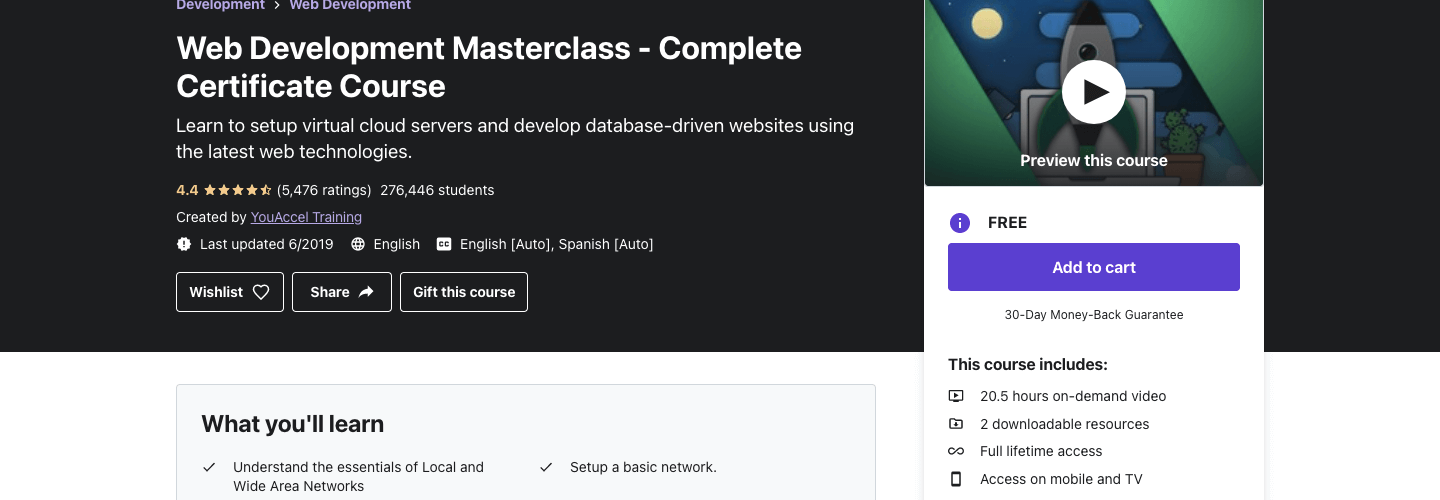
What you’ll learn:
-
Understand the essentials of Local and Wide Area Networks
-
Setup a basic network.
-
Register a domain name with Domain Privacy
-
Forward a domain, renew and administer a domain
-
Configure Nameservers and DNS Zone Files
-
Create and Configure a Testing server on a Local Windows or MAC System.
-
Configure a Production web server on popular cloud hosting platforms.
-
Create disk backups and install disk images on a virtual server
-
Setup Ubuntu on a Virtual Machine
-
Install and configure WAMP for Windows
-
Install and configure MAMP for MAC
-
Administer a remote server using PuTTY or Terminal
-
Proficiently navigate the Linode Virtual Server Dashboard
-
Configure Security Settings on a Virtual Ubuntu Server
-
Scale a virtual server up and down depending on needs
-
Install LAMP Stack (Linux, Apache, MySQL, PHP, PhpMyAdmin) on a local and remote server
-
Setup users and access privileges on an Ubuntu server
-
Upload files using FileZilla FTP Client
-
Proficiently Program in HTML, CSS, JavaScript, jQuery, Bootstrap, PHP, and AJAX
-
Create mobile responsive web applications using Bootstrap
-
Create unique animated objects using jQuery
-
Create and administer MySQL databases using PhpMyAdmin
-
Create Web-based Login Authentication using PHP and MySQL
-
Create the famous “Google Search Suggest” Feature using AJAX and PHP
-
Create server and client side validation algorithms for web forms.
-
Use Google Apps for Work to setup a customized business email address
Requirements:
-
Students will require an internet connection and PC or MAC Computer System.
-
Please note that all required downloads are free.
-
Text Editor such as Text Wrangler (MAC) or Notepad++ (Windows)
-
FileZilla FTP Client (Downloaded in Section 9).
-
PuTTY and PuTTY Key GEN for Windows users (Downloaded in Section 8).
-
WAMP Server for Windows Users and MAMP Server for MAC Users (Downloaded in Section 7).
-
Tight VNC Viewer for Windows Users and RealVNC Viewer for MAC Users (Downloaded in Section 8).
Who this course is for:
- No prerequisite knowledge required
- Students interested in a career in web development
- Students interesting in starting a web based business
- Students who want to transition from basic shared, vps or dedicated hosting packages to sophisticated cloud hosting solutions
- Students wanting to update or learn new programming skills using the latest web scripting languages
- Web Development enthusiasts
This course includes:
-
20.5 hours on-demand video
-
2 downloadable resources
-
Full lifetime access
-
Access on mobile and TV
How to Subscribe for Web Development Masterclass – Complete Certificate Course?
- Sign Up or Sign in on Udemy.com
- Subscribe Here(Web Development Masterclass – Complete Certificate Course): Click Here
Apply Coupon Code: YOUACCEL96317
**Note: Free coupon/offer may expire soon.**
Table of Contents


![Master Data Science Prerequisites – Numpy – Pandas- Seaborn [FREE] Master Data Science Prerequisites - Numpy - Pandas- Seaborn](https://www.glasmy.com/wp-content/uploads/2022/11/Screenshot-2022-11-25-at-11.15.36-AM-218x150.png)
![Javascript Practicals Crash Course [FREE] Javascript Practicals Crash Course](https://www.glasmy.com/wp-content/uploads/2022/01/Javascript-Practicals-Crash-Course-218x150.png)
![The Complete IT Job Search Course – Land Your Dream IT Job [FREE] The Complete IT Job Search Course - Land Your Dream IT Job](https://www.glasmy.com/wp-content/uploads/2022/06/Screenshot-2022-06-15-at-9.41.18-AM-218x150.png)