Free Certification Course Title: PyCharm Productivity and Debugging Techniques
Optimize Your Python Programming by Learning PyCharm IDE
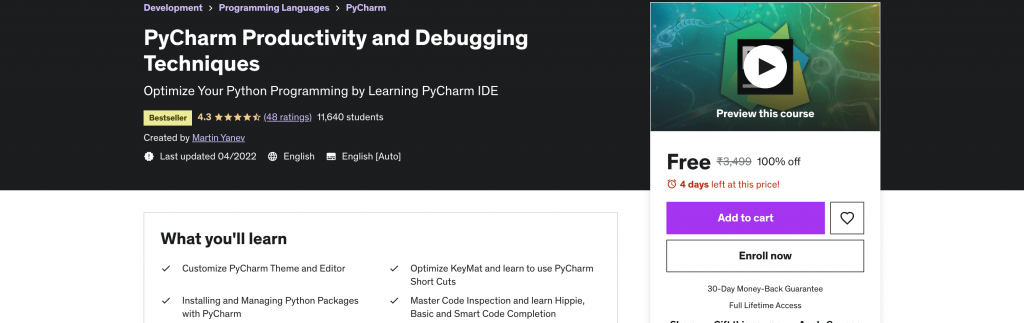
What you’ll learn:
-
Customize PyCharm Theme and Editor
-
Optimize KeyMat and learn to use PyCharm Short Cuts
-
Installing and Managing Python Packages with PyCharm
-
Master Code Inspection and learn Hippie, Basic and Smart Code Completion
-
Code Refactoring and Renaming
-
Converting and Exporting Functions
-
Building PyCharm Documentation
-
Git Version Control Built-In PyCharm
-
Unit testing, Debugging and Logging with PyCharm
-
Front-End support in PyCharm: HTML, CSS, JavaScript
-
Integrate External Frameworks and Build Django Web Applications
Requirements:
-
Desire to learn PyCharm IDE
-
No prior Python experience required
Who this course is for:
- Back-end software engineers
- Front-end developers
- Computer science students
- Everyone who want to learn programming
Description:
PyCharm is the industry standard among all python developers. Any beginner or expert user of the Python programming language looking to improve their productivity via one of the best IDEs for Python can greatly benefit from the PyCharm Productivity and Debugging Techniques Course. PyCharm provides smart code completion, code inspections, on-the-fly error highlighting and quick-fixes, along with automated code refactoring and rich navigation capabilities. This course will ensure that you master each and every of those capabilities.
How to Subscribe for PyCharm Productivity and Debugging Techniques?
- Sign Up on Udemy.com
- Subscribe Here(PyCharm Productivity and Debugging Techniques): Click Here
Apply Coupon Code: MYFREE19
Table of Contents


![Master Data Science Prerequisites – Numpy – Pandas- Seaborn [FREE] Master Data Science Prerequisites - Numpy - Pandas- Seaborn](https://www.glasmy.com/wp-content/uploads/2022/11/Screenshot-2022-11-25-at-11.15.36-AM-218x150.png)
![Javascript Practicals Crash Course [FREE] Javascript Practicals Crash Course](https://www.glasmy.com/wp-content/uploads/2022/01/Javascript-Practicals-Crash-Course-218x150.png)
![The Complete IT Job Search Course – Land Your Dream IT Job [FREE] The Complete IT Job Search Course - Land Your Dream IT Job](https://www.glasmy.com/wp-content/uploads/2022/06/Screenshot-2022-06-15-at-9.41.18-AM-218x150.png)