Free Certification Course Title: Microsoft Excel Masterclass for Data Analysis – 2023
Microsoft Excel Beginner to Professional. Includes Pivot Tables, Micros, NEW Formulas. Learn Excel for Data Analysis
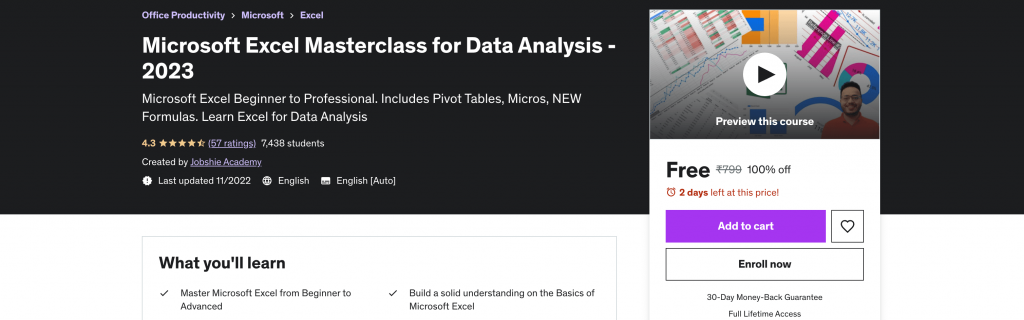
What you’ll learn:
-
Master Microsoft Excel from Beginner to Advanced
-
Build a solid understanding on the Basics of Microsoft Excel
-
Maintain large sets of Excel data in a list or table
-
Learn the most common Excel functions used in the Office
-
Powerful and dynamic Excel formulas
-
Automate your workflow with Excel
-
Advanced conditional, text, date, and lookup functions
-
Pivot tables and charts to visualize the data
-
Write advanced conditional, text, date and lookup functions, including XLOOKUP & Dynamic Arrays
Who this course is for:
- Excel users who want to learn how to write advanced formulas from scratch
- Anyone hoping to expand their analytics skill set, work efficiently with data, and take their career to a new level
- Students looking for an engaging, hands-on, and highly interactive approach to Excel analytics training
- Excel users looking to build powerful analytical thinking and business intelligence skills
- Anyone looking to pursue a career in analytics, data science or business intelligence
- If your looking to take your Excel skills from beginner to advanced level and beyond, then this course is for you.


![MERN Stack with Blog Project [FREE] MERN Stack with Blog Project](https://www.glasmy.com/wp-content/uploads/2022/01/MERN-Stack-with-Blog-Project-218x150.png)
![Mastering Visual Studio Code [FREE] Mastering Visual Studio Code](https://www.glasmy.com/wp-content/uploads/2022/04/Mastering-Visual-Studio-Code-218x150.png)
![Learn Flutter and Dart to create Android and IOS apps [FREE] Learn Flutter and Dart to create Android and IOS apps](https://www.glasmy.com/wp-content/uploads/2022/02/Learn-Flutter-and-Dart-to-create-Android-and-IOS-apps-218x150.png)