Free Certification Course Title: Git with Visual Studio Code
An introduction to Version Control using Git, GitHub and Visual Studio Code
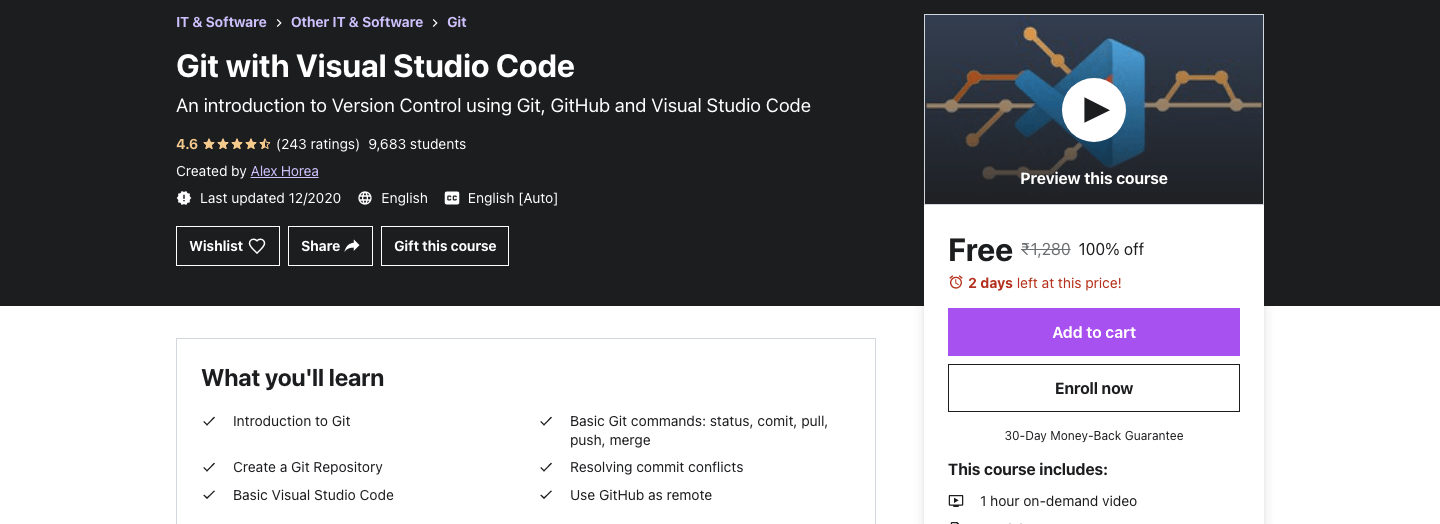
What you’ll learn:
-
Introduction to Git
-
Basic Git commands: status, comit, pull, push, merge
-
Create a Git Repository
-
Resolving commit conflicts
-
Basic Visual Studio Code
-
Use GitHub as remote
Requirements:
-
Basic CLI skills
-
GitHub account
Who this course is for:
- Beginner software devs who want a quick and concise introduction to Git
Description:
Do you want to get started quickly to use Git, right inside your favorite IDE, Visual Studio Code?
Then you are at the right place!
Welcome to my Git with Visual Studio Code course, where you will learn everything you need in order to keep track of your awesome projects!
Here you will learn only what you need, no extra content, because time is precious!
This course includes:
-
1 hour on-demand video
-
1 article
-
1 downloadable resource
-
Full lifetime access
-
Access on mobile and TV
-
Certificate of completion
How to Subscribe for Git with Visual Studio Code?
- Sign Up on Udemy.com
- Subscribe Here(Git with Visual Studio Code): Click Here
Apply Coupon Code: FREEMAR2
**Note: Free coupon/offer may expire soon.**
Table of Contents


![Master Data Science Prerequisites – Numpy – Pandas- Seaborn [FREE] Master Data Science Prerequisites - Numpy - Pandas- Seaborn](https://www.glasmy.com/wp-content/uploads/2022/11/Screenshot-2022-11-25-at-11.15.36-AM-218x150.png)
![Javascript Practicals Crash Course [FREE] Javascript Practicals Crash Course](https://www.glasmy.com/wp-content/uploads/2022/01/Javascript-Practicals-Crash-Course-218x150.png)
![The Complete IT Job Search Course – Land Your Dream IT Job [FREE] The Complete IT Job Search Course - Land Your Dream IT Job](https://www.glasmy.com/wp-content/uploads/2022/06/Screenshot-2022-06-15-at-9.41.18-AM-218x150.png)