Free Certification Course Title: Data Analytics with Excel PivotTables
Step by Step, easy to comprehend guide on how to use Excel PivotTables with examples
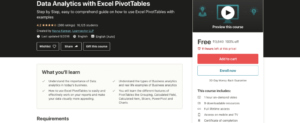
Requirements:
-
All you need is a Microsoft Excel installed on your desktop.
-
With a basic know-how of Excel you are good to go ahead with this course
What you’ll learn:
-
Understand the importance of Data analytics in today’s business.
-
Understand the types of Business analytics and real life examples of Business analytics
-
How to use Excel PivotTables to easily and effectively work on your reports and make your data visually more appealing.
-
You will learn the different features of PivotTables like Grouping, Calculated Field, Calculated Item, Slicers, PowerPivot and Charts
Who this course is for:
- This course is helpful for anyone who works on Excel reports as this will make reporting more efficient.
- If you deal with business presentations, then you can make use of this powerful tool to make an impact
This course includes:
-
1 hour on-demand video
-
9 downloadable resources
-
Full lifetime access
-
Access on mobile and TV
-
Certificate of completion
How to Subscribe for Data Analytics with Excel PivotTables?
- Sign Up or Sign in on Udemy.com
- Subscribe Here(Data Analytics with Excel PivotTables): Click Here
Apply Coupon Code: A8CBC7F28DCB706216F5
**Note: Free coupon/offer may expire soon.**
Table of Contents


![Master Data Science Prerequisites – Numpy – Pandas- Seaborn [FREE] Master Data Science Prerequisites - Numpy - Pandas- Seaborn](https://www.glasmy.com/wp-content/uploads/2022/11/Screenshot-2022-11-25-at-11.15.36-AM-218x150.png)
![Javascript Practicals Crash Course [FREE] Javascript Practicals Crash Course](https://www.glasmy.com/wp-content/uploads/2022/01/Javascript-Practicals-Crash-Course-218x150.png)
![The Complete IT Job Search Course – Land Your Dream IT Job [FREE] The Complete IT Job Search Course - Land Your Dream IT Job](https://www.glasmy.com/wp-content/uploads/2022/06/Screenshot-2022-06-15-at-9.41.18-AM-218x150.png)