Free Certification Course Title: Containerize Springboot CRUD App with Docker & DockerCompose
Learn everything about Docker, Docker compose by running your Springboot application & Database inside containers
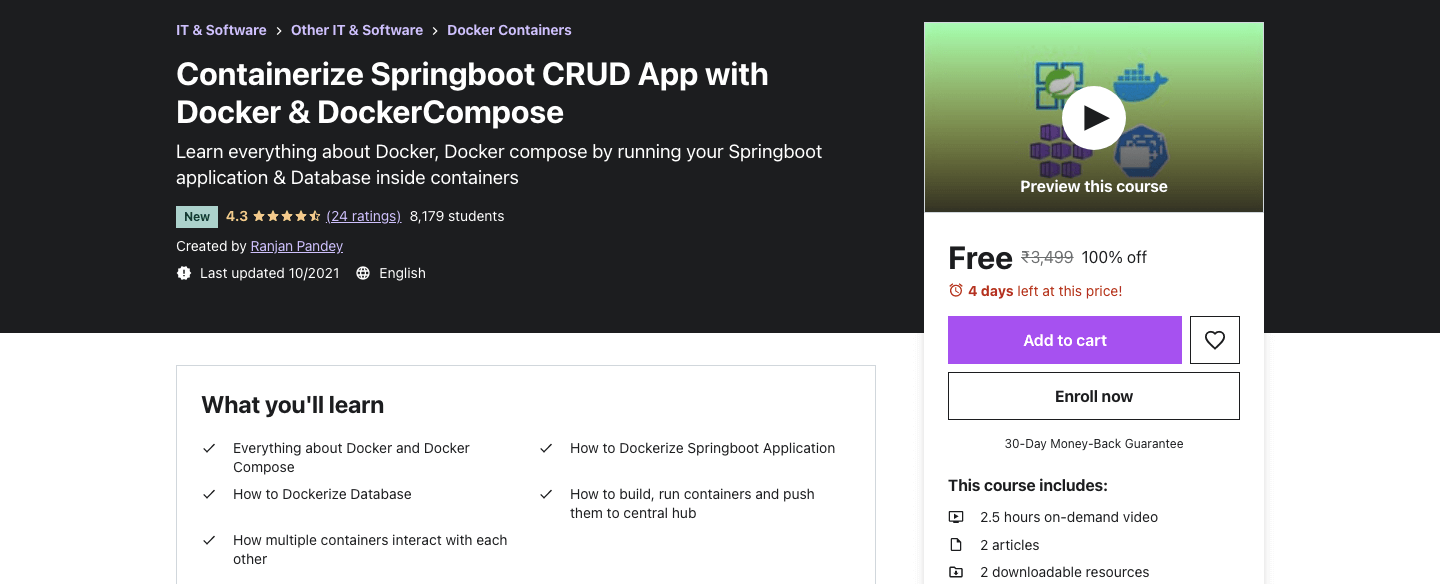
What you’ll learn:
-
Everything about Docker and Docker Compose
-
How to Dockerize Springboot Application
-
How to Dockerize Database
-
How to build, run containers and push them to central hub
-
How multiple containers interact with each other
Requirements:
-
Basics of Java and Springboot
Who this course is for:
- Anyone who wants to learn about containers and run applications inside containers


![MERN Stack with Blog Project [FREE] MERN Stack with Blog Project](https://www.glasmy.com/wp-content/uploads/2022/01/MERN-Stack-with-Blog-Project-218x150.png)
![Mastering Visual Studio Code [FREE] Mastering Visual Studio Code](https://www.glasmy.com/wp-content/uploads/2022/04/Mastering-Visual-Studio-Code-218x150.png)
![Learn Flutter and Dart to create Android and IOS apps [FREE] Learn Flutter and Dart to create Android and IOS apps](https://www.glasmy.com/wp-content/uploads/2022/02/Learn-Flutter-and-Dart-to-create-Android-and-IOS-apps-218x150.png)